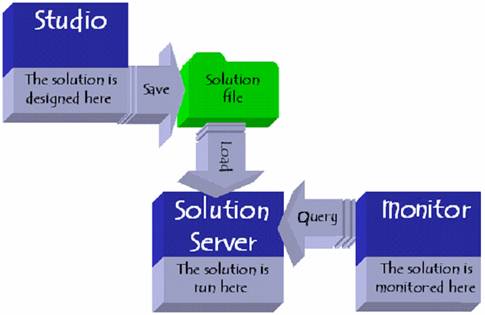
There are three core programs that constitute MD Link, as illustrated below.
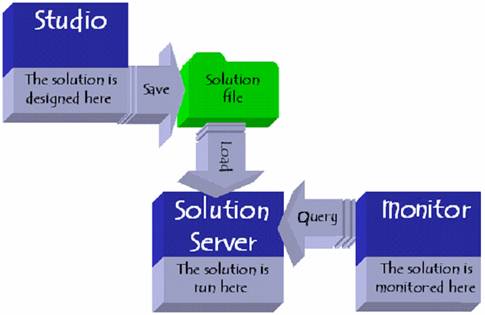
This is the graphical design program you use to build solutions. Solutions are stored in solution files.
This program is used to deploy solutions. Solution files are loaded here to run.
Note: You can also run solution files in the Studio module; however, this feature is primarily used when testing and debugging solutions.
The server runs your solutions and safely manages their data in a persistent transaction database. This database is not accessed directly, but is used to record the process of message transformation so the process can be recovered at any stage if the system fails. Detailed server log messages are also written to this database.
The server, which can be run as a service, listens on a TCP port for commands from the Monitor. For flexibility in deployment, the server does not have a GUI.
The Monitor is a graphical program that you can use to send commands to the server (for example, to start or stop solutions). You also use it to view statuses, message queues, historical data, and logs. A text-only alternative to the Monitor called ‘mdlinkctl’ is available from the command line.